手机上如何查询网络速度
日期: 来源:玉竹安卓网
随着移动互联网的普及,人们对于网络速度的需求也越来越高,在手机上查询网络速度成为了很多用户关注的焦点。想要了解手机连接的网络速度,可以通过打开手机的设置界面,进入网络选项,查看当前网络的网速显示。也可以下载一些网络测速软件,进行测速测试,以便更准确地了解当前的网络速度情况。通过这些方法,用户可以及时监测自己的网络速度,从而保障网络使用体验。
手机连接的网络速度怎么查看
方法如下:
1.在应用商店找到“网速测试大师”,下载并安装到手机上;
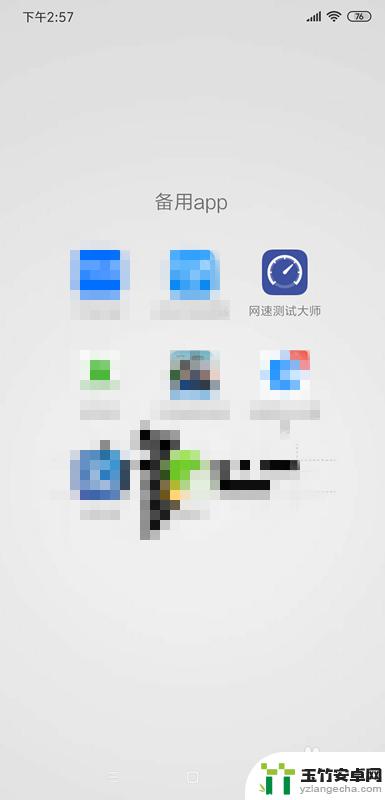
2.打开该软件,切换到“测速”界面内。此时显示WIFI状态下测速,点击开始;
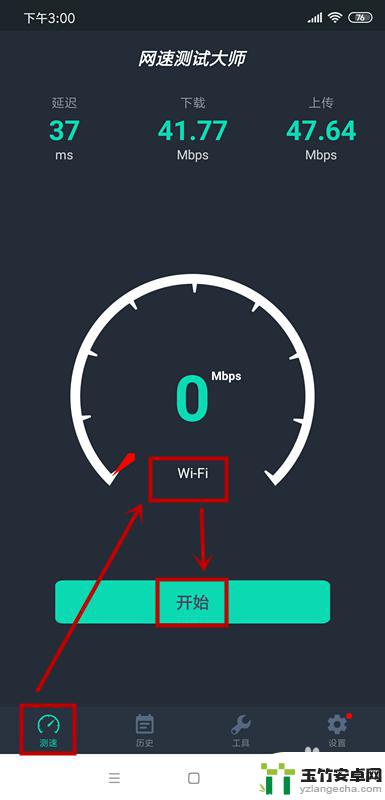
3.点击开始后,开始测速,分别测试下载速度,上传速度,以及延迟;


4.当关闭WiFi,切换到4G网络状态下,同样可以测量速度;
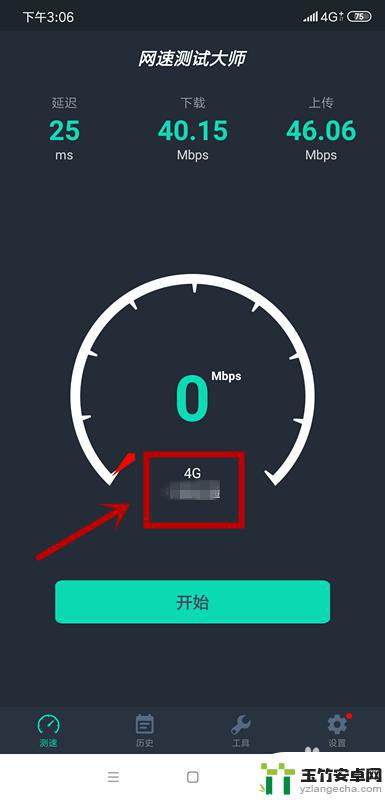

5.可以通过该软件,测试房间不同位置的WiFi信号强度。


以上就是手机上如何查询网络速度的全部内容,如果还有不清楚的地方,用户可以按照小编的方法来操作,希望这些方法能够帮助到大家。














