手机怎么弄表格的格式
日期: 来源:玉竹安卓网
在日常工作和学习中,我们经常需要使用表格来整理和展示数据,而如何在手机上调整表格的格式成为了许多人的疑惑。WPS Office作为一款功能强大的办公软件,提供了丰富的选项来调整单元格格式,让用户能够轻松地美化表格,使其更加清晰和易读。通过简单的操作,我们可以修改单元格的字体样式、颜色、对齐方式等,使表格看起来更加专业和整齐。无论是在工作中还是学习中,掌握手机WPS Office表格的调整技巧,将会极大地提高我们的工作效率和学习效果。
手机WPS Office表格如何调整单元格格式
操作方法:
1.首先我们打开手机WPS Office

2.打开或新建表格

3.点击“工具”
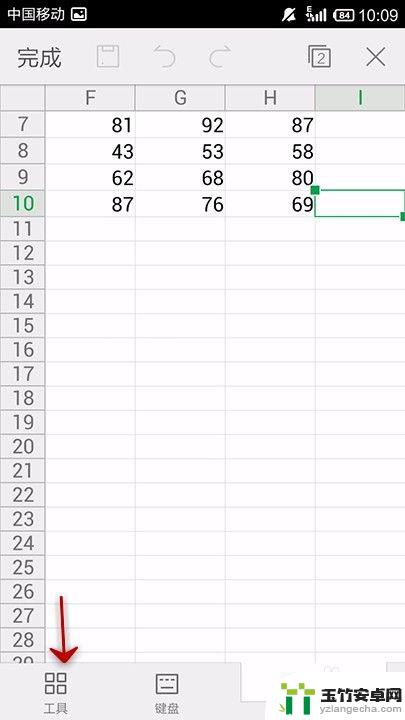
4.点击“单元格”

5.点击“单元格格式”

6.这里就是格式中全部可以设置的内容,点击一个开始设置

7.点击数字,可以设置数字相关的格式
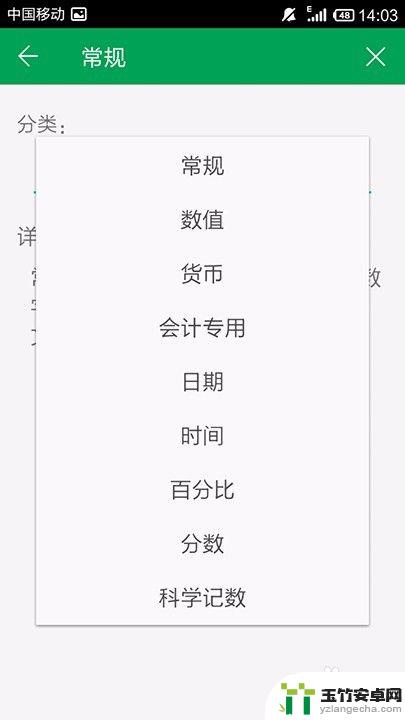
8.点击“对齐”,在里面设置对齐相关的格式
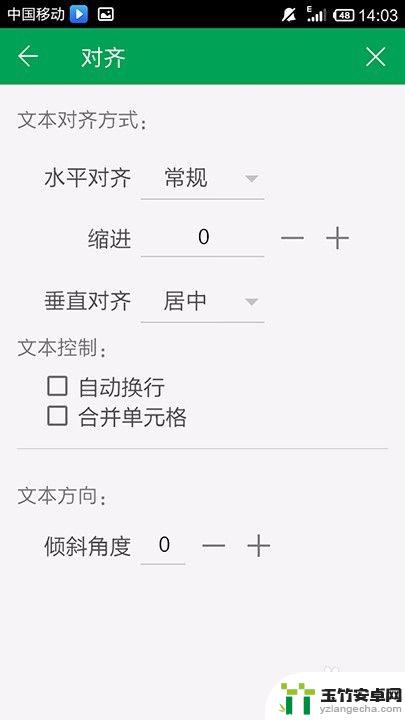
9.点击“字体”可以设置关于字体相关的格式
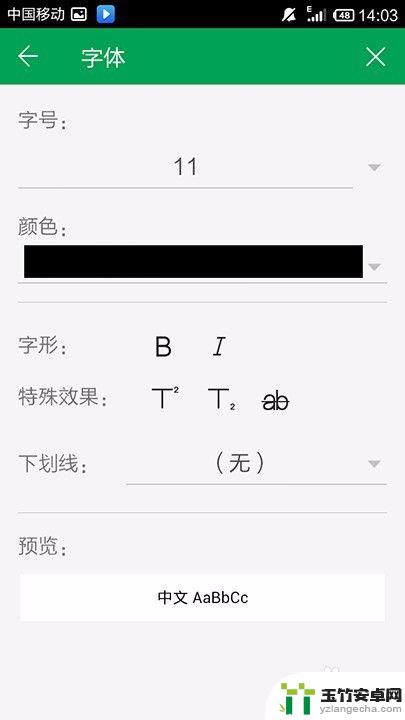
10.点击“边框”可以设置边框相关的格式

11.点击“填充'可以设置填充相关的格式

12.最后可以设置保护相关的格式,但必须先加密才能设置
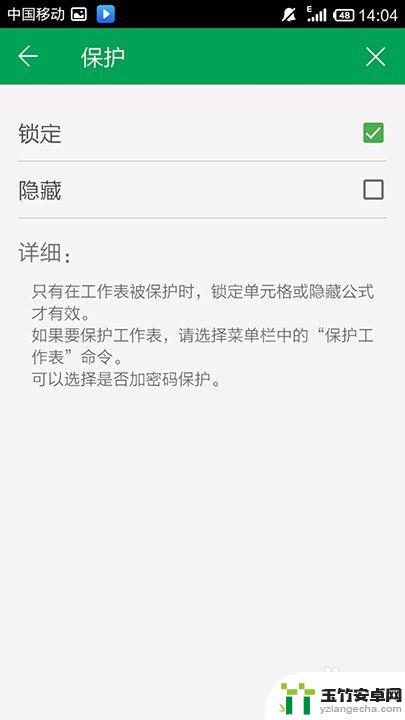
以上就是手机如何调整表格格式的全部内容,如果出现这种情况,您可以尝试按照我的方法解决,希望对大家有所帮助。














