手机转电脑模式浏览器
日期: 来源:玉竹安卓网
手机已经成为人们生活中必不可少的一部分,而手机浏览器也扮演着重要的角色,许多人习惯使用手机浏览网页,但有时候手机浏览器的界面不够清晰或者功能不够强大,这时候就需要将手机浏览器设置为电脑模式来获得更好的浏览体验。接下来我们就来了解一下手机浏览器如何设置为电脑模式。
手机浏览器如何设置为电脑模式
步骤如下:
1.打开浏览器,进入主页。

2.点击浏览器主页下方的“三”,找到“设置”。

3.点击“设置”,找到“浏览器标识(UA)”
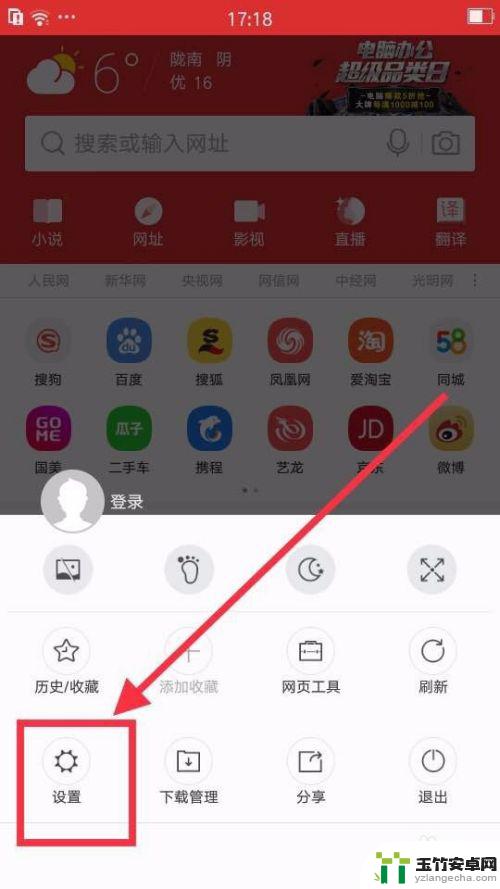

4.点击“浏览器标识(UA)”,就会弹出“默认、电脑、Iphone”的页面。然后选择“电脑”。这时就成功完成了手机浏览器和电脑模式的浏览器之间的转换。


以上就是手机转电脑模式浏览器的全部内容,如果还有不清楚的用户,可以参考以上小编的步骤进行操作,希望能对大家有所帮助。














