手机怎么设置应用还原
日期: 来源:玉竹安卓网
在日常使用手机的过程中,我们难免会遇到一些问题,比如应用设置出现异常或者不如预期般运行,此时对应用进行还原到默认设置可能是一个有效的解决方法。手机应用如何进行还原到默认设置呢?接下来我们将详细介绍手机设置应用还原的方法,帮助您轻松解决手机应用设置方面的问题。
手机应用怎么还原到默认设置
步骤如下:
1.在手机上找到i管家,打开【i管家】

2.等待程序加载完毕:

3.点击【空间清理】按钮:

4.找到应用清理模块,点击【程序还原】按钮:

5.在应用还原页面中,列出了所有可以还原的程序。我们可以选择想要还原的程序,在其后面勾选,之后点击下面的还原按钮:

6.一旦程序还原后,这些数据是无法恢复的哦!如果还想要还原,点击【确定】按钮:
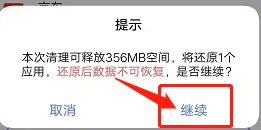
7.在手机页面会弹出一个正在还原提示框,提示框关闭即还原成功!
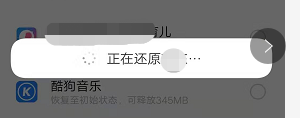
以上就是手机怎么设置应用还原的全部内容,碰到同样情况的朋友们赶紧参照小编的方法来处理吧,希望能够对大家有所帮助。














