如何在手机设置里打开5g
日期: 来源:玉竹安卓网
随着5G技术的不断发展,越来越多的手机用户开始关注如何在手机设置中打开5G网络,对于拥有5G手机的用户来说,使用5G网络可以获得更快的网速和更稳定的连接体验。在手机设置中打开5G网络的步骤并不复杂,只需要进入手机设置界面,找到网络与连接或移动网络选项,然后选择首选网络类型或网络模式,在其中选择5G/4G/3G/2G即可开启5G网络。通过这样简单的操作,用户就可以轻松地享受到5G网络带来的高速通信和流畅体验。
5G手机如何使用5G网络
方法如下:
1.首先,我们要准备一个5G手机和一张5G网络卡,然后我们在5G手机里面打开设置;

2.然后,在设置页面中我们选择移动网络;

3.接着,我们在移动网络页面中打开“数据网络”;

4.下一步,我们再启动“5G网络”选项;
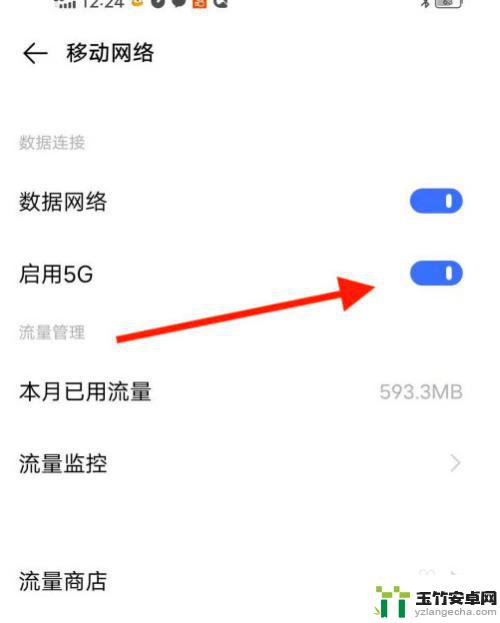
5.再下一步如下图所示,我们可以看到5G网络显示出来;

6.最后,可以打开浏览器看一下。是不是比4G快很多,如果不想用5G网络,我们可以关闭继续用4G网络。
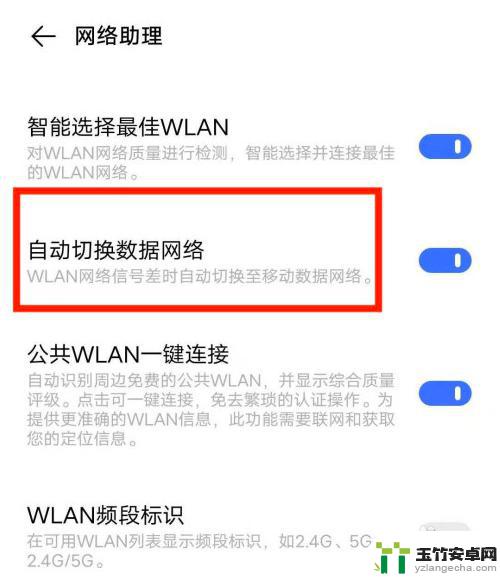
以上就是如何在手机设置里打开5G的全部内容,还有不懂的用户可以根据小编的方法来操作,希望能帮助到大家。














