华为手机怎么更改时间样式
日期: 来源:玉竹安卓网
在日常生活中,我们经常需要查看手机上的时间,而华为手机提供了多种时钟显示样式设置,让用户可以根据个人喜好自由选择。想要了解如何更改华为手机的时间样式吗?接下来让我们一起来探讨华为手机时钟显示样式设置的方法和步骤。愿意尝试新的样式,让您的手机时钟更加个性化吗?赶紧来跟着我们一起学习吧!
华为手机时钟显示样式设置
具体方法:
1.打开手机,找到桌面上的时钟。

2.点击打开时钟。

3.点击时钟界面下面的设置。
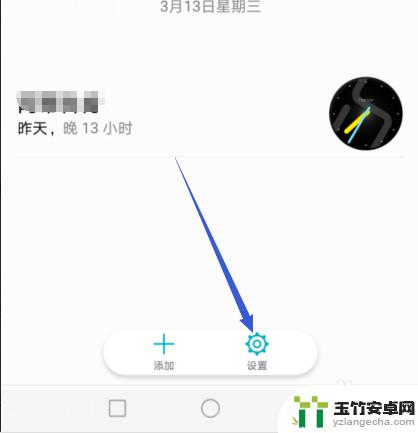
4.点击设置页面下方的时钟样式。

5.有两种样式,一种是数字样时钟。另一种是模拟时钟。

6.选择你要设置的样式即可设置成功。

以上就是华为手机如何更改时间样式的全部内容,如果还有不懂的用户可以根据小编的方法来操作,希望能够帮助到大家。














