华为手机怎么查imsi号码
日期: 来源:玉竹安卓网
华为手机是广受欢迎的智能手机品牌之一,许多用户可能会想了解自己手机的IMSI号码,IMSI号码是手机卡的唯一标识符,可以帮助用户定位自己的手机卡信息。如果你使用华为手机想要查询IMSI号码,只需要简单的几个步骤即可轻松完成。接下来我们将介绍华为手机卡IMSI查询的具体步骤,让你快速找到自己手机卡的IMSI号码。
华为手机卡imsi查询步骤
方法如下:
1.打开键盘输入数字
点击打开手机拨号键盘,在拨号页面输入*#*#4636#*#*。

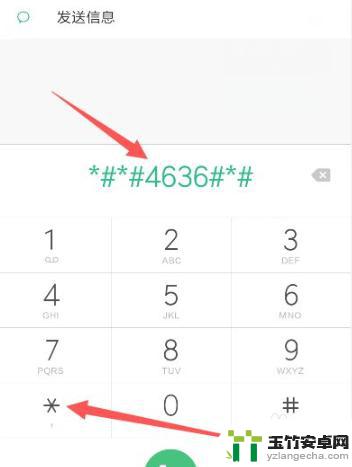
2.进入测试页面
输入信息会自动跳到测试页面。

3.选择手机信息
跳到测试页面,在手机信息1和2两个选项中点击打开一个手机信息。

4.查看IMSI
选择手机信息后方可查看手机sim卡的IMSI(国际移动用户识别码)。
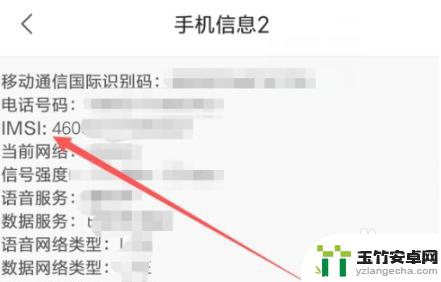
以上是关于如何查找华为手机的IMSI号码的全部内容,如果有需要的用户,可以按照以上步骤进行操作,希望对大家有所帮助。














