怎么用手机查原图
日期: 来源:玉竹安卓网
怎么用手机查原图,在现如今的数字时代,手机已成为我们生活中不可或缺的一部分,而随着手机摄影功能的不断提升,我们经常会通过手机拍摄精彩的瞬间并分享给朋友们。有时我们在浏览图片时可能会发现,所看到的仅仅是缩略图,而非原图。如何通过手机查看原图呢?下面将为大家介绍一些简单的操作步骤,让我们一起来探索吧。
原图查看操作步骤
操作方法:
1.进入聊天页面
打开QQ,点击好友头像进入聊天页面。

2.打开聊天设置页面
点击右上角三条横线的图标,进入聊天设置页面。
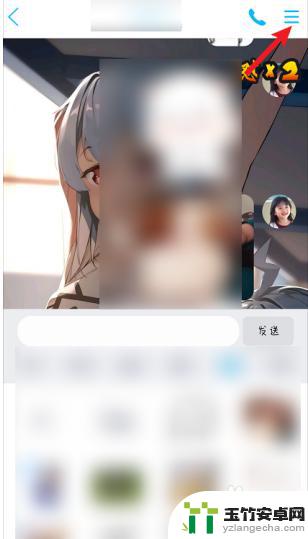
3.打开查找聊天记录页面
点击【查找聊天记录】。

4.进入查看图片页面
点击【图片及视频】,进入图片视频的查看页面。

5.打开相应图片
点击要查看原图的图片。
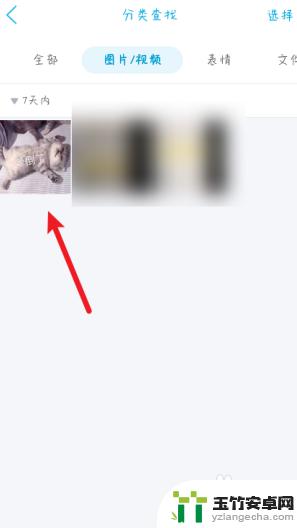
6.查看原图
点击左下角的【查看原图】,就可以查看该图片原图。

以上就是使用手机查看原图的全部内容,如果您也遇到了这种情况,可以按照这个方法解决,希望能对大家有所帮助。














