安卓手机怎么清理应用程序
日期: 来源:玉竹安卓网
在日常使用安卓手机时,随着应用程序的不断安装和使用,手机存储空间可能会变得拥挤,导致手机运行变得缓慢,为了提高手机的运行速度和释放存储空间,清理应用程序和清除应用数据是必不可少的步骤。通过清理应用程序,可以删除不再需要的应用,而清除应用数据则可以释放手机存储空间,让手机运行更加流畅。接下来我们将详细介绍如何清理应用程序和清除应用数据,让您的安卓手机焕然一新。
安卓手机清除应用数据步骤
操作方法:
1.如何清除手机应用缓存,以OPPO为例,首先找到【设置】,点开设置

2.在设置页面我们可以找到【应用程序管理】,点开应用程序管理

3.其他手机可能不是【应用程序管理】,nexus、三星手机是【应用程序】。小米是【更多应用】,假如要清除的是系统应用就点系统应用,小米手机分的比较细



4.选择您要清除的应用,如下图:
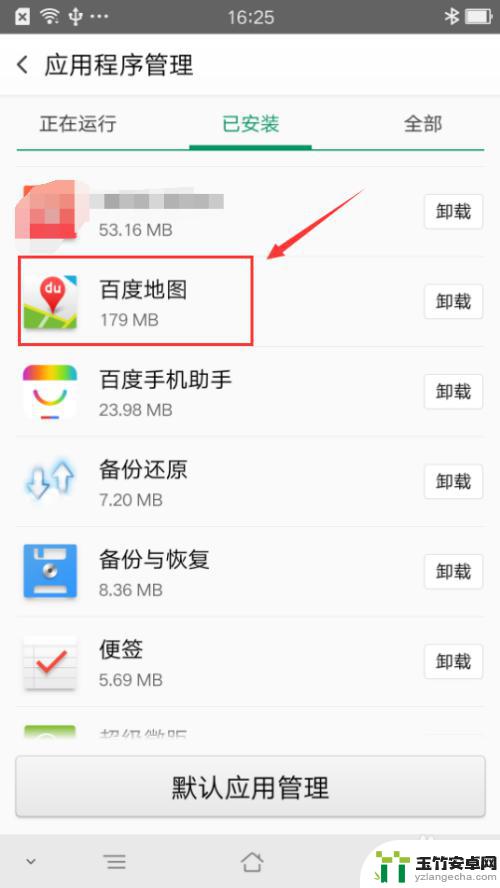
5.进入之后,我们可以看到这个应用占用空间的一些大小。分别点击清除数据和清除缓存能减少多少大小也能看到


6.点击【清除缓存】,会直接清除掉缓存,不会有任何的提醒

7.点击【清除数据】,会有一个友善的提醒框。提示我们,假如清除数据,会导致我们的应用内的一些设置,账号什么的没有掉,点击确认就可以直接清除掉
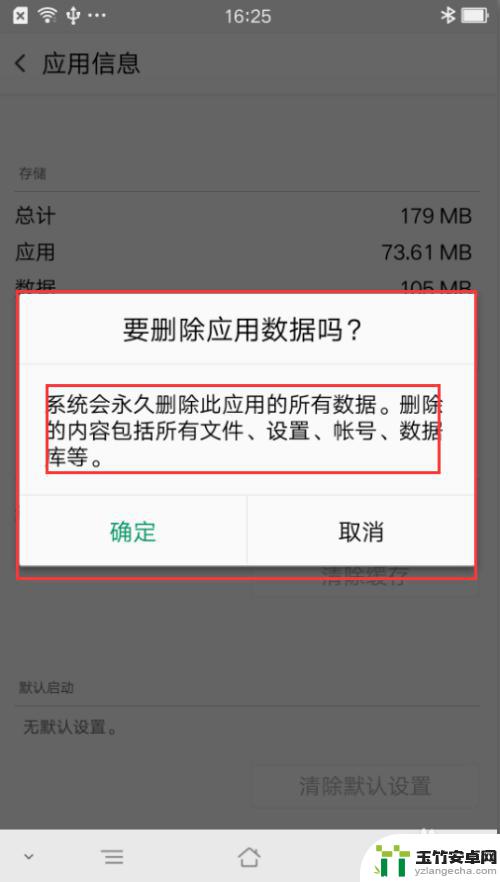
8.两个清除都完成后,我们可以看到,这个应用就只占用我们刚开始安装之前的大小了

以上是关于如何清理安卓手机应用程序的全部内容,如果您遇到这种情况,可以按照以上方法解决,希望对大家有所帮助。














