怎样用手机复制门禁卡
日期: 来源:玉竹安卓网
在现代社会手机已经成为人们生活中必不可少的一部分,除了通讯和娱乐功能外,手机还可以实现一些更加便利的功能,比如复制门禁卡。通过将门禁卡复制到手机上,不仅可以减少携带卡片的麻烦,还可以更加方便地进出门禁区域。怎样用手机复制门禁卡呢?接下来我们就来详细介绍一下。
如何将门禁卡复制到手机
具体方法:
1.打开“钱包”。

2.点击右下角“卡包”。

3.‘点击右上角“+”,选择“门禁卡”。
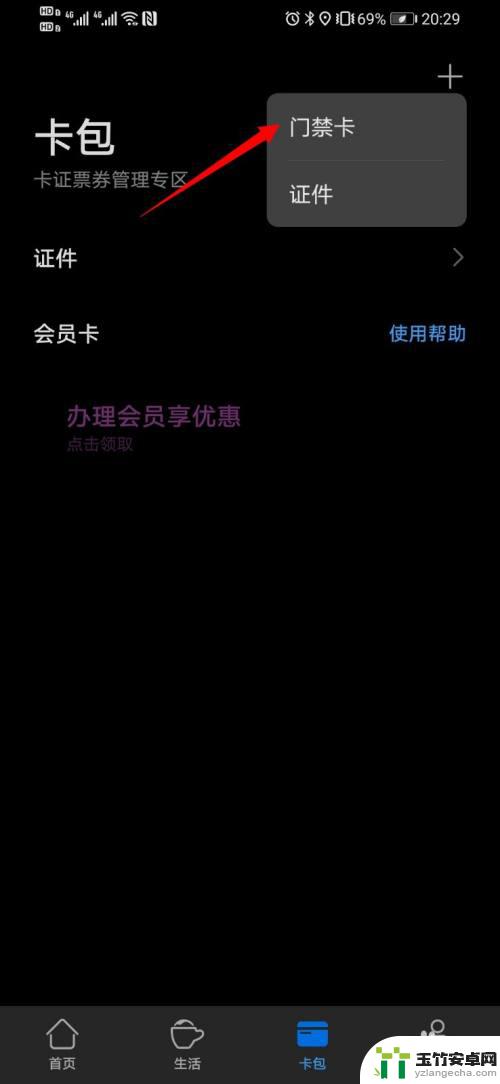
4.在搜索框输入您所在的小区。
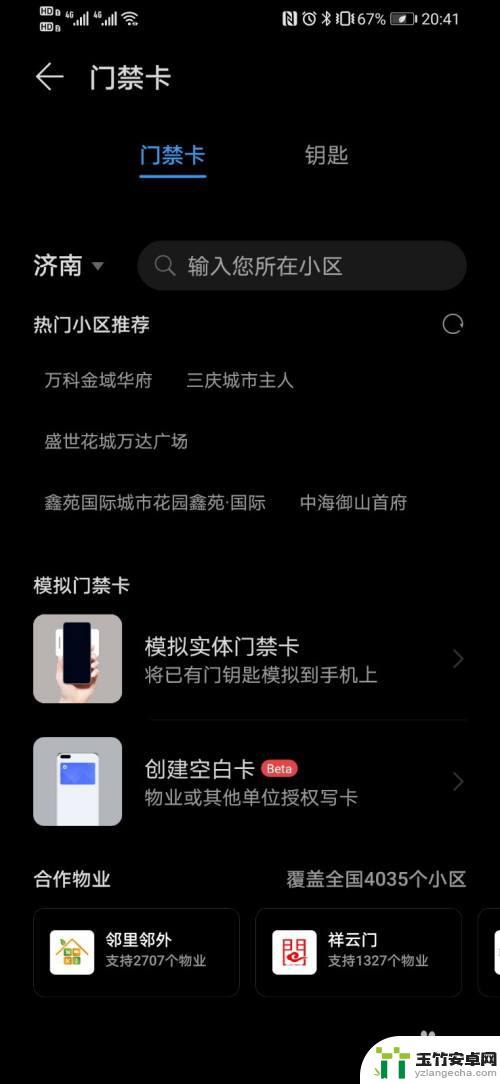
5.点击下方“模拟门禁卡”。

6.打开手机NFC功能,将手机背面贴于卡片。就可以将门禁卡复制到手机了。

以上就是如何使用手机复制门禁卡的所有内容,如果还有不清楚的用户,可以参考以上小编的步骤进行操作,希望能对大家有所帮助。














