华为手机上如何叠图
日期: 来源:玉竹安卓网
在现如今的社交媒体时代,拍照已经成为人们日常生活中不可或缺的一部分,有时候我们可能会遇到这样的情况:拍摄同一个风景或场景时,想要将多张照片合并在一起,以展现更多的细节或创造出更艺术的效果。针对这一需求,华为手机为我们提供了一项强大的功能——叠图。通过华为手机的叠图功能,我们可以轻松地将多张照片合并成一张,从而达到更好的拍摄效果。华为手机上如何叠图呢?接下来我们将一起探索华为手机如何合并多张照片的方法。
华为手机如何合并多张照片
具体步骤:
1.先在华为手机桌面打开【图库】功能。

2.进入到默认的照片主页后,点击右上角的竖立的【…】图标。
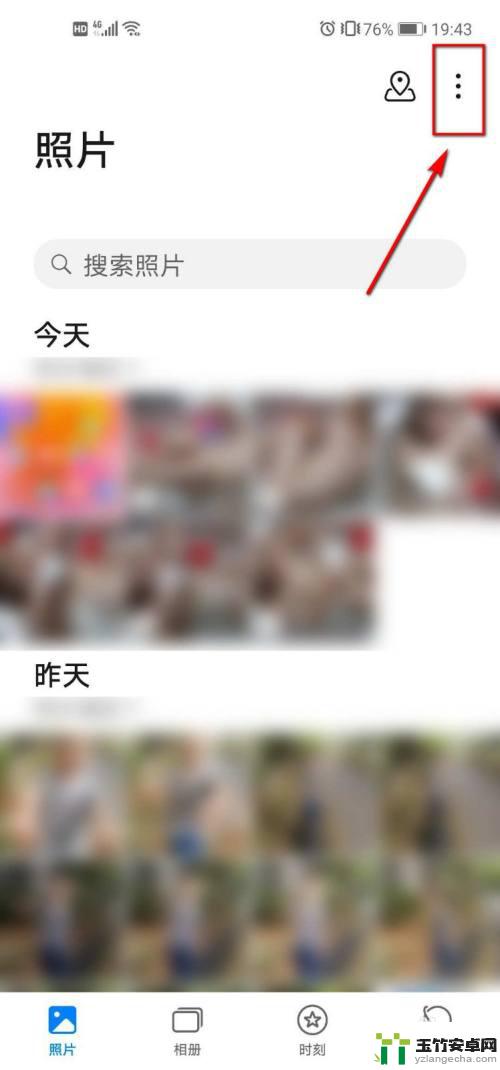
3.在弹出的菜单列表中选择【创作拼图】选项。

4.勾选好要作为拼图的照片后,点击【开始制作】选项。
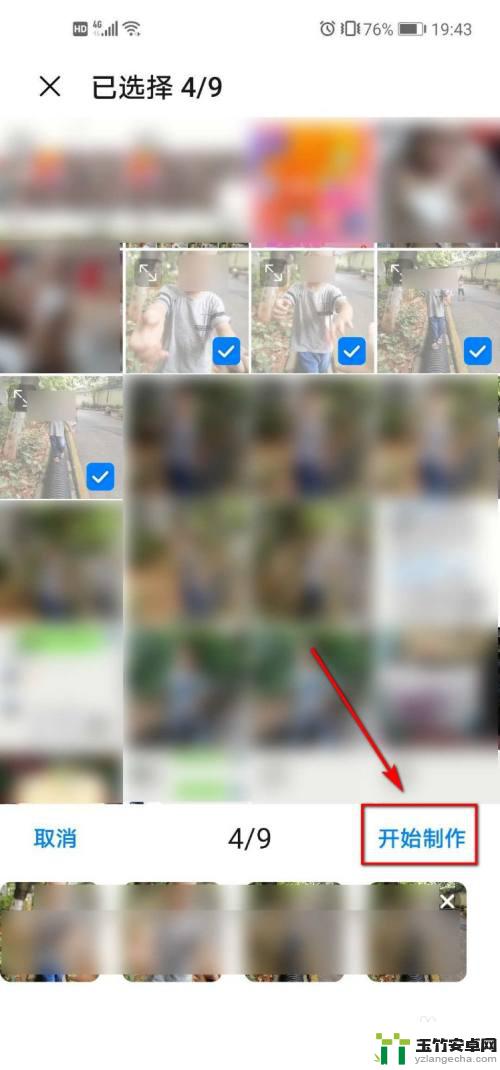
5.进入拼图界面,可对边框和拼图样式进行设置。

6.当设置完成后,点击右上角页面的保存按钮。

7.回到刚才打开的图库页面,就可以看到成品图了。这样的拼图制作很方便、也很好看,大伙可以学起来哟。

以上就是华为手机上如何叠图的全部内容,如果您遇到类似的情况,您可以按照以上方法进行解决,希望对您有所帮助。














