手机桌面设置没了怎么弄出来
日期: 来源:玉竹安卓网
手机桌面上的图标对于我们日常使用手机来说,无疑是非常重要的,有时候我们可能会遇到手机桌面设置消失或者图标不见的情况,这给我们的使用带来了一些困扰。当我们的手机桌面设置没了时,该如何恢复呢?在本文中我们将为大家介绍一些简单有效的方法,帮助大家解决手机桌面设置消失的问题,以便让我们的手机恢复正常使用。
手机桌面图标不见了如何恢复
操作方法:
1.打开设置,在设置界面。选择【应用】

2.在应用界面选择【应用管理】

3.在应用管理界面,点击右上角的【。。。】,点击【显示系统进程】
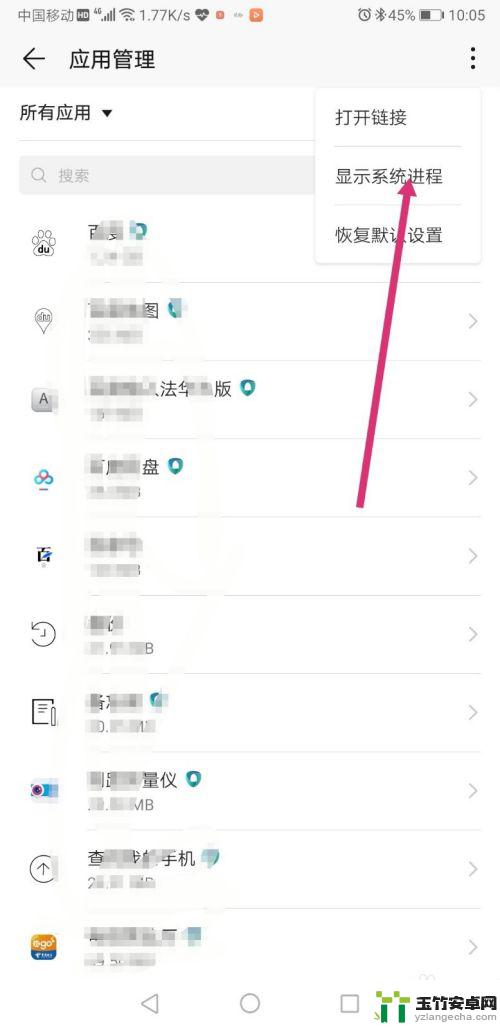
4.在搜索界面,搜索【华为桌面】
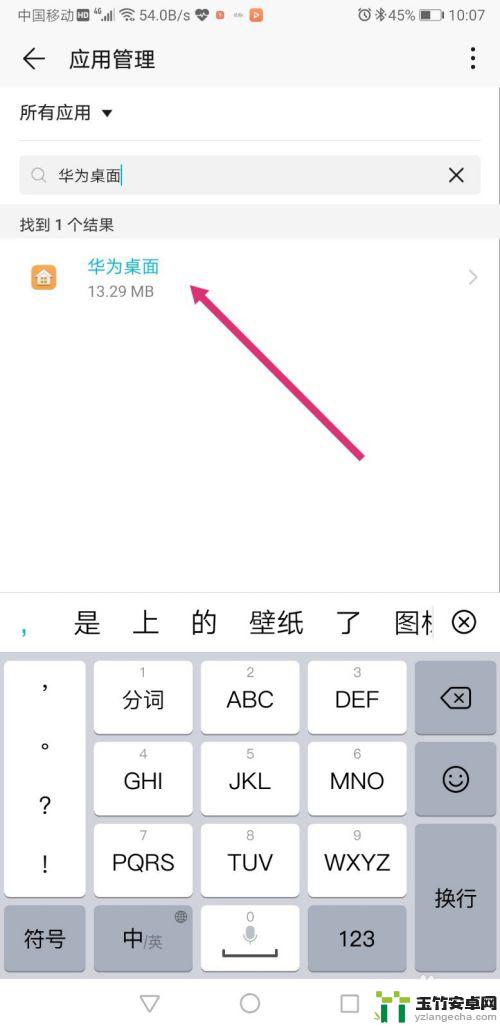
5.点击进入华为桌面,点选【存储】

6.点击【删除数据】和【清空缓存】

7.重新启动手机,完成设置。重新后桌面就恢复了。
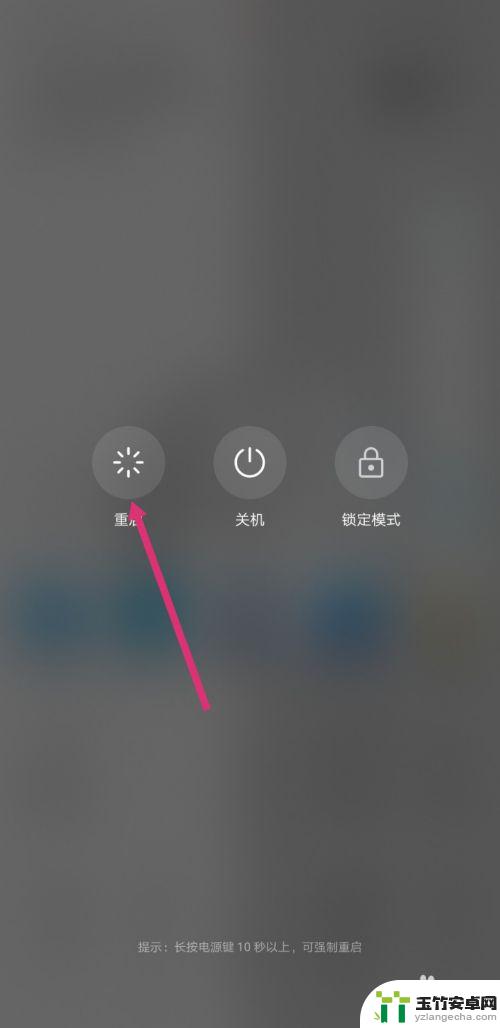
以上是手机桌面设置消失的解决方法,请遇到此问题的用户按照以上步骤解决,希望对大家有所帮助。














