苹果6sp手机铃声怎么设置歌曲
日期: 来源:玉竹安卓网
想要让手机铃声更加个性化,将自己喜爱的歌曲设置为手机铃声是一个不错的选择,对于苹果6sp手机用户来说,设置自己喜欢的音乐作为手机铃声并不复杂,只需简单的几个步骤即可完成。通过以下方法,你可以轻松地将喜欢的歌曲设定为苹果iphone的铃声,让每次接听电话时都能听到自己喜爱的曲调。
如何将自己喜欢的音乐设置为苹果iphone的铃声
具体方法:
1.打开苹果手机桌面,找到qq音乐APP并点击
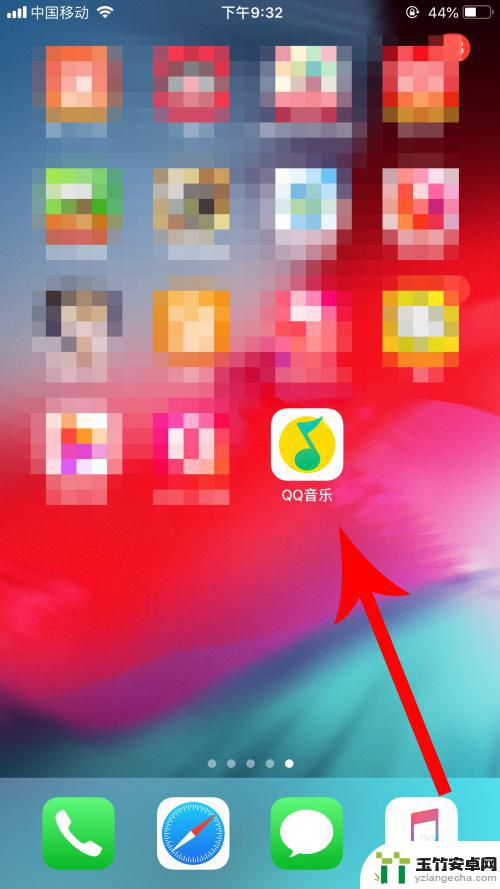
2.打开qq音乐以后点击喜欢的歌曲,打开其播放界面。然后点击空白区域


3.这时qq音乐会打开底部的选项菜单,然后点击其中的“设置铃声”
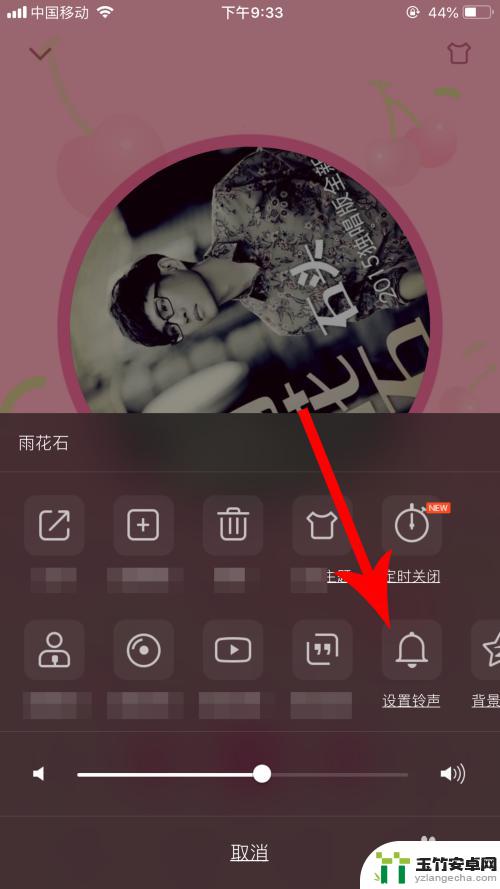
4.打开新的界面后拖动滑块截取30秒音乐片段,然后点击“设置为铃声”
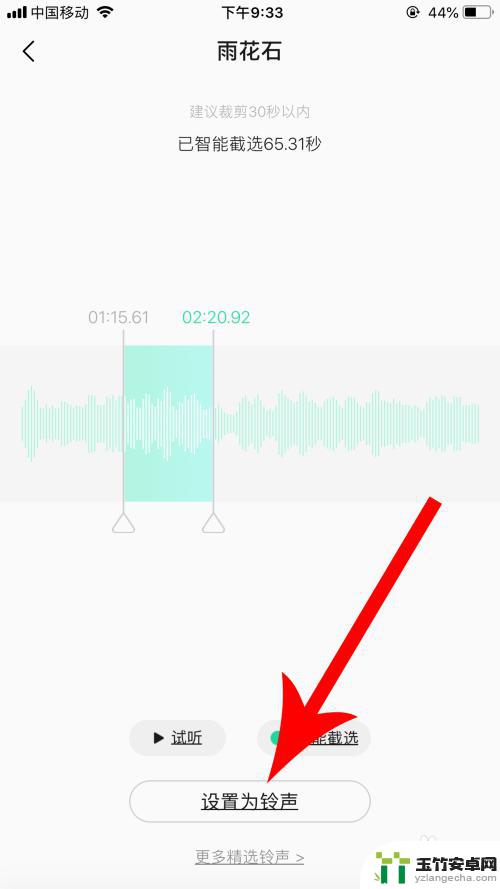
5.这时苹果手机会打开底部的设置弹窗,然后点击其中的“拷贝到库乐队”

6.打开库乐队以后点击并长按歌曲名字,然后再去点击“共享”


7.打开“共享乐曲”界面后点击“电话铃声”,然后再去点击弹窗中的“继续”


8.打开“导出电话铃声”界面后点击“导出”,然后再去点击弹窗中的“将声音用作”


9.这时库乐队会打开弹窗,然后点击“标准电话铃声”即可完成苹果铃声设置

以上就是苹果6sp手机铃声怎么设置歌曲的全部内容,有需要的用户就可以根据小编的步骤进行操作了,希望能够对大家有所帮助。














