手机照片怎么做背景图
日期: 来源:玉竹安卓网
在如今社交媒体盛行的时代,手机照片的重要性不言而喻,有时候我们拍摄的照片背景并不理想,这时就需要使用一些技巧来改变背景,让照片更加出色。vivo手机提供了简单易用的方法,让用户可以轻松地更换照片背景,让照片更加生动和吸引人。接下来我们将介绍如何利用vivo手机来实现这一目标。
vivo手机换照片背景的简单方法
方法如下:
1.第一步:打开相册,选择一张片。点击编辑,如图所示。

2.第二步:点击背景,选择换背景。如图所示。
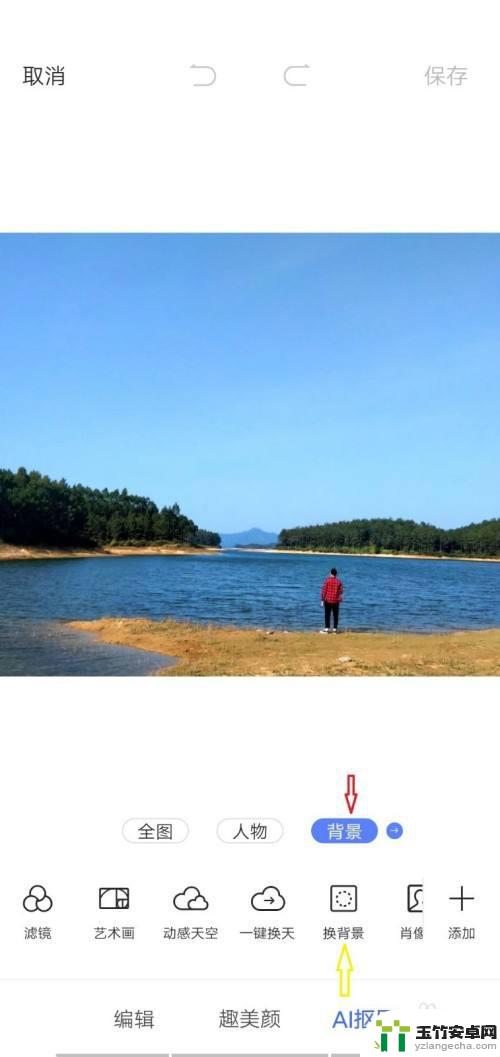
3.第三步:选择合适的背景,如图所示。
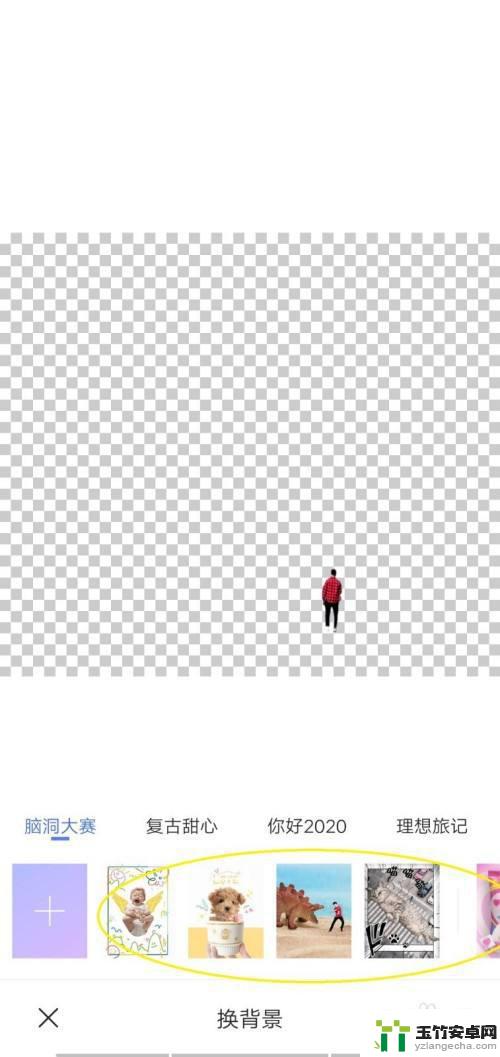
4.第四步:调整人物的位置和大小,如图所示。
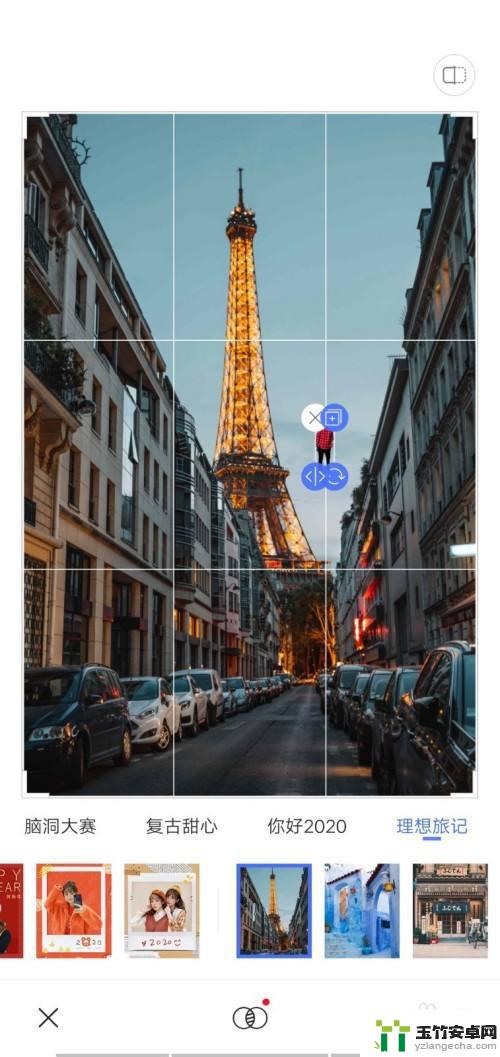
5.第五步:点击下方的色容,调整颜色不搭。如图所示

6.第六步:效果如图所示。

以上就是关于手机照片怎么做背景图的全部内容,有出现相同情况的用户就可以按照小编的方法了来解决了。














