如何从手机上上传照片
日期: 来源:玉竹安卓网
如今手机已经成为人们生活中不可或缺的重要工具之一,我们经常使用手机拍摄照片,记录下美好的瞬间。有时候我们希望将这些珍贵的照片传输到电脑上,进行后续的编辑、存储或分享。如何从手机上上传照片,将手机照片传到电脑上呢?接下来我们将详细介绍几种简便的方法,让您轻松实现手机照片与电脑之间的互传。
手机照片怎样传到电脑上
具体方法:
1方法一:把手机用USB连接电脑,自动弹出手机“内部存储”。 2双击打开“DCIM”,点击“camera”。
2双击打开“DCIM”,点击“camera”。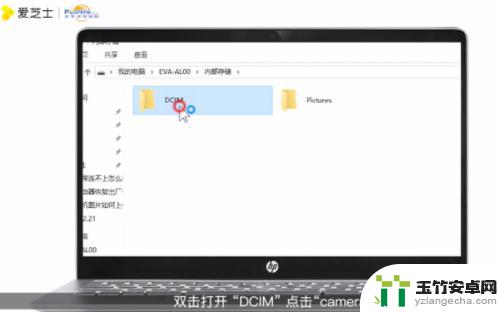 3然后复制需要上传到电脑的图片,粘贴到电脑硬盘就可以了。
3然后复制需要上传到电脑的图片,粘贴到电脑硬盘就可以了。 4方法二:打开手机qq客户端,点击动态。文件(照片)助手(电脑同时登录同一个QQ)。
4方法二:打开手机qq客户端,点击动态。文件(照片)助手(电脑同时登录同一个QQ)。 5点击传文件(照片)到我的电脑,选择发送内容,选择图片。
5点击传文件(照片)到我的电脑,选择发送内容,选择图片。 6在手机里选择相应的照片,点击确定,手机就会自动传送。
6在手机里选择相应的照片,点击确定,手机就会自动传送。 7电脑qq也会弹出对话框,传送成功后,点击右键选择“另存为”就可以保存到电脑了。
7电脑qq也会弹出对话框,传送成功后,点击右键选择“另存为”就可以保存到电脑了。
以上是如何从手机上上传照片的全部内容,如果有需要的用户,可以按照小编的步骤进行操作,希望对大家有所帮助。














