手机如何编辑修改表格
日期: 来源:玉竹安卓网
在日常工作和生活中,我们经常需要使用Excel表格来整理和处理数据,而随着手机功能的不断升级,现在我们甚至可以通过手机来编辑修改表格,并且轻松地发送Excel文档给他人。手机App提供了便捷的操作界面和丰富的功能,让我们可以随时随地处理表格数据,提高工作效率和便捷性。让我们一起来了解手机如何编辑修改表格和发送Excel文档的方法吧!
手机如何发送excel文档
步骤如下:
1.首先在手机上下载安装“wps”。然后打开。
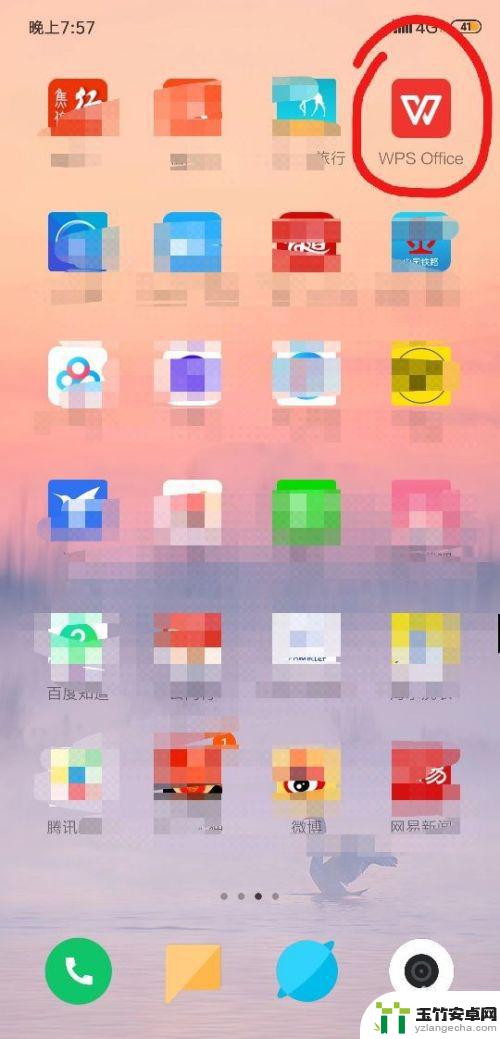
2.在wps中点击自己需要修改的excel表格文件。

3.打开表格文件后,点击手机左上角的“编辑“,如图所示。
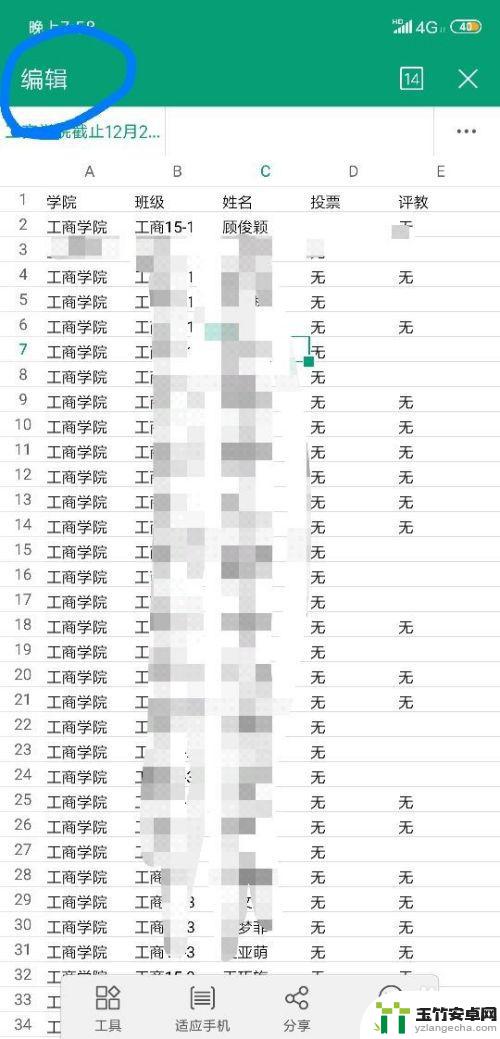
4.待编辑完成后,点击手机左下角的选项卡。
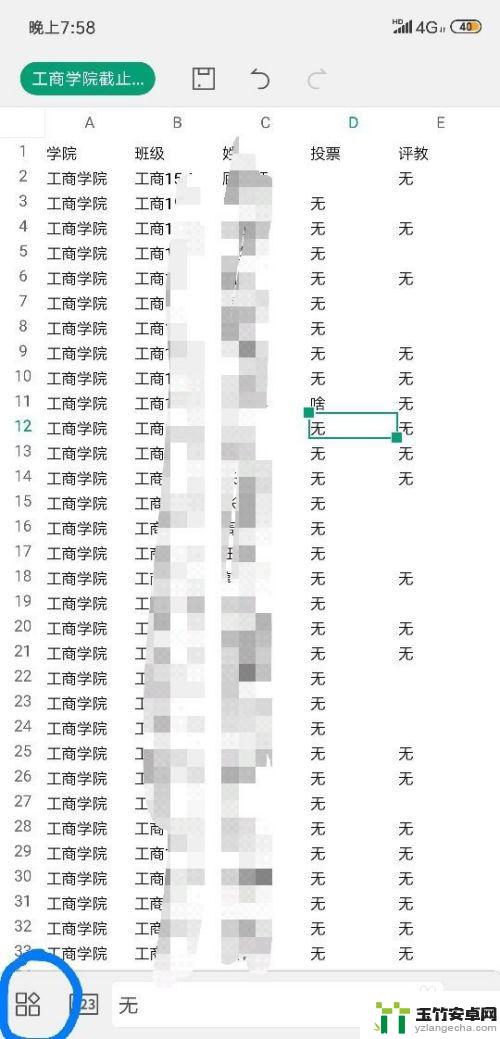
5.然后在出现的列表中点击"分享与发送“。

6.然后点击以文件发送。

7.在出现的发送列表中选择想要发送的程序,这里我们以QQ为例。

8.进入QQ后,我们选择好友或者发送到我的电脑。这里我们以发送到”我的电脑“为例,然后确定发送,显示发送成功。


以上是关于如何在手机上编辑和修改表格的全部内容,如果有遇到相同情况的用户,可以按照小编的方法来解决。














