手机怎么清除浏览器缓存数据
日期: 来源:玉竹安卓网
手机浏览器缓存数据的清除是一个常见的问题,随着我们在手机上浏览网页的频率增加,浏览器缓存数据也会不断累积,占用手机存储空间并影响浏览速度,定期清除手机浏览器缓存数据是非常必要的。如何清除手机浏览器缓存数据呢?接下来我们将详细介绍一些简单有效的方法。
如何清除手机浏览器缓存
具体步骤:
1.将要使用到的手机解锁。

2.然后在手机桌面上找到 浏览器 ,将它打开。
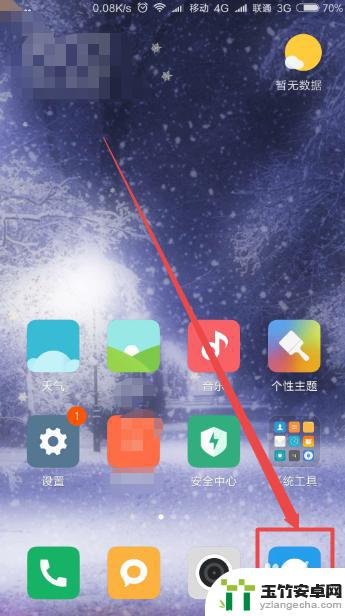
3.打开之后,可以来到如下图所示的推荐选项页面。

4.然后点击当前页面下面的 菜单 选项。

5.然后在出现的菜单中点击左下角的 齿轮 图标。

6.然后在打开的 设置 页面中找到 清除数据 选项,点击进去;然后在打开的页面中根据需要选择,如 清除缓存、清除历史记录 等等。


7.点击它,在弹出的询问窗口中点击 确定 按钮,这样就可以清除手机浏览器的缓存了。


以上就是手机如何清除浏览器缓存数据的全部内容,如果你遇到这种问题,不妨试试小编提供的方法来解决,希望对大家有所帮助。














