手机卡怎么设置在线激活
日期: 来源:玉竹安卓网
移动通信技术的飞速发展,让我们的生活变得更加便利和高效,在购买了新的移动卡后,我们需要进行激活才能正常使用。相比于传统的线下激活方式,网上办理的移动卡激活更加快捷和简便。手机卡怎么设置在线激活呢?网上办理的移动卡需要怎样激活呢?接下来我们就来详细了解一下。
网上办理的移动卡需要怎样激活
操作方法:
1.打开手机,打开手机应用的中国移动客户端。
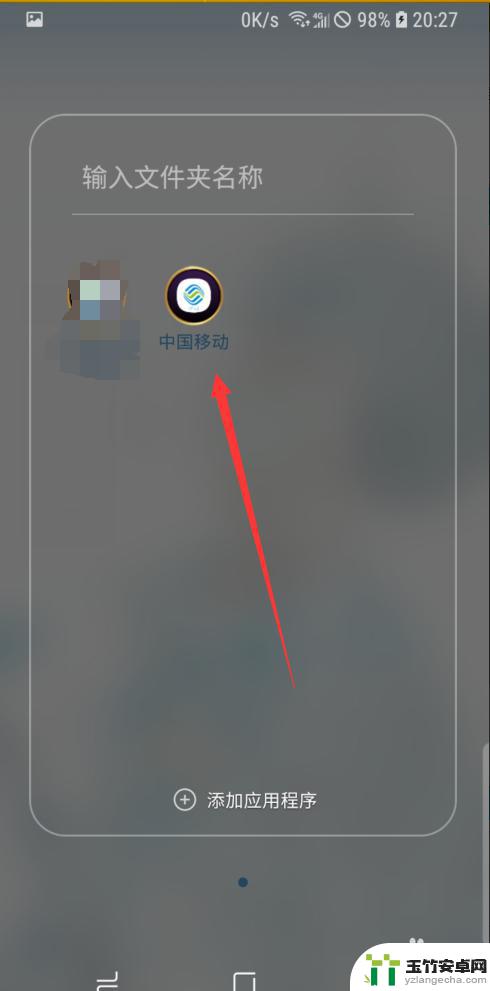
2.切换页面【首页】到【分类】。
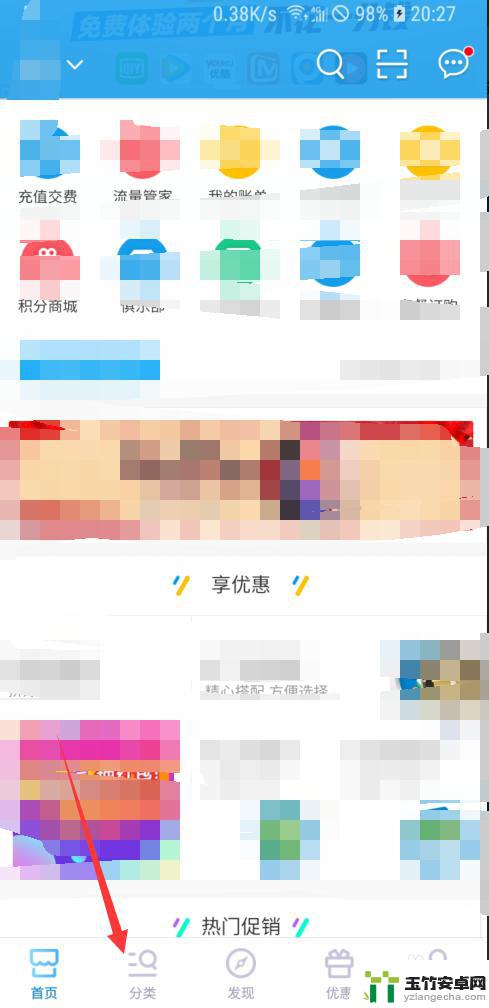
3.打开【号卡】这栏,点击【认证激活】。

4.输入需激活的电话号码,以及SIM卡号。点击【下一步】。

5.拍摄并提交身份信息,等待审核即可。
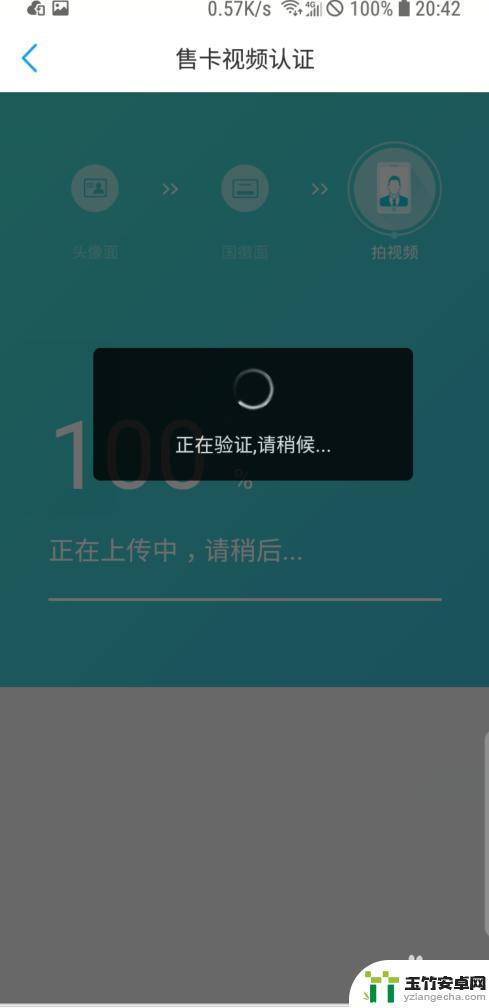

以上就是手机卡如何进行在线激活的全部内容,如果还有不清楚的用户,可以按照小编的方法进行操作,希望能够帮助到大家。














