移动手机副卡怎么激活
在现代社会中手机已经成为人们生活中不可或缺的一部分,为了满足不同需求,许多人选择了使用手机副卡。对于如何激活移动手机副卡,许多人可能感到困惑。特别是对于中国移动手机卡副卡的激活,更是需要一定的了解和操作。本文将详细介绍如何激活中国移动手机卡的副卡,帮助读者更好地使用移动手机副卡。
如何激活中国移动手机卡副卡
方法如下:
1.在手机微信上关注中国移动官方的微信公众号。
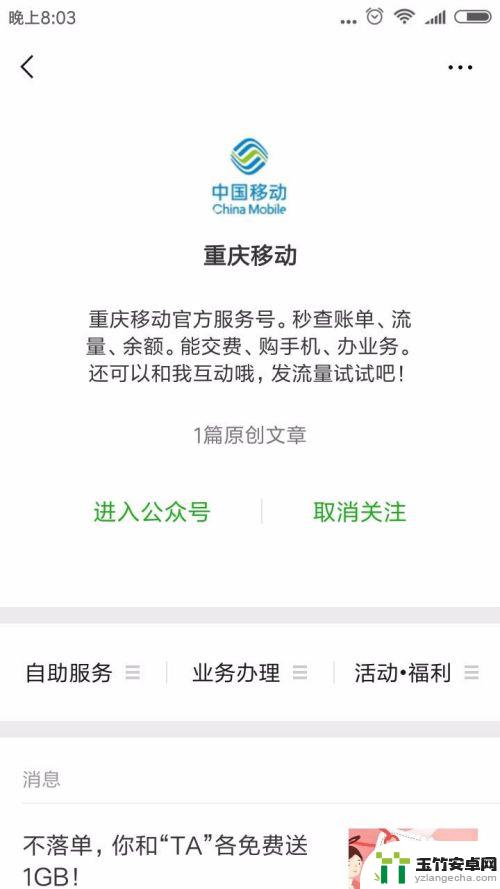
2.然后进入到中国移动的官方微信公众号,在微信公众号首页下方菜单中点击选择【自主服务】,然后在菜单中点击【号卡激活】。

3.接着在手机号码认证页面填写要激活的手机卡号码、SIM卡号(就是手机卡背面的那一串数字)、验证码,然后点下方的【下一步】。

4.这事页面跳转到认证页面,在该页面点击图示位置的+号,然后拍摄主卡人的身份证正面照片。

5.拍摄正面照片后,等待约10秒,公众号就自动识别出了身份证信息,接着在下图页面上点击【下一步】。
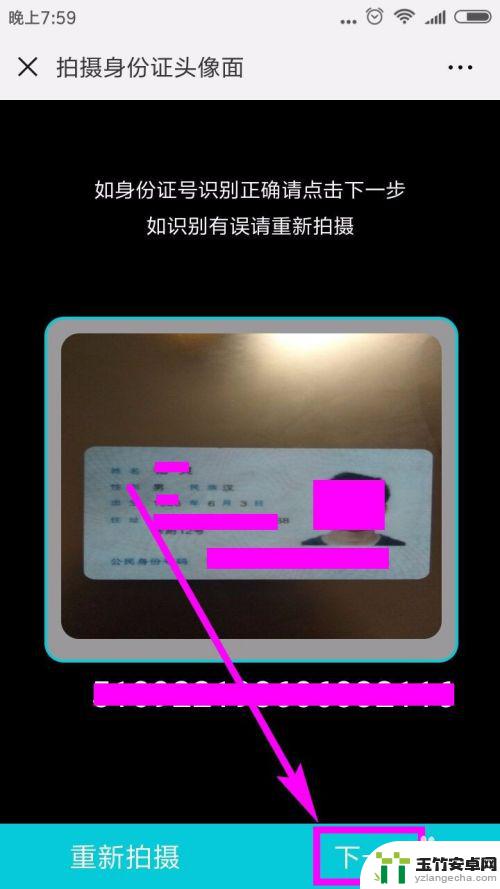
6.点击下一步后,看到个人信息页面。这些信息都是公众号自动识别的,无需手工填写,我们需要做的就是确认信息的准确性,如果没有错误就点击【下一步】。

7.点击下一步后会弹出身份证背面的认证页面,同样的点击图示位置的+号。

8.同样的公众号会自动对身份证的有效期进行自动识别和读取,如果无误就点击【下一步】。

9.点击下一步后,页面提示证件在有效期内,接着再点【下一步】。

10.这时进入到拍视频页面,在该页面中图示位置输入信息接收手机号码,然后点击图示的+号。

11.页面跳转后会看到四位数字,记住这4位数字,然后点击【记住了,录制视频】按钮。

12.录制视频时念出刚才的4位数字,且保证视频不超过5秒钟,提交视频后公众号就会对视频进行验证。

13.验证通过后页面提示资料上传成功,如果在8-19点之间认证的话。10分钟内会收到通过的短信提示,如果在此期间范围外认证的,那么就会在第二天的8-19点内收到认证通过的短信。

以上就是移动手机副卡如何激活的全部内容,如果还有不清楚的用户,可以参考以上小编提供的步骤进行操作,希望对大家有所帮助。














