vivo手机隐私空间怎么设置
日期: 来源:玉竹安卓网
现在的手机已经成为我们生活中不可或缺的一部分,其中包含了大量的个人隐私信息,为了保护这些隐私信息,vivo手机推出了隐私空间功能,用户可以通过设置将部分隐私信息加密存储在隐私空间中,只有通过密码或指纹识别才能访问。想要了解vivo手机隐私空间的设置方法及使用技巧吗?接下来让我们一起来了解一下吧。
vivo手机隐私空间使用方法
具体方法:
1.首先我们需要打开手机上的i管家接着在界面下方点击隐私空间【看下图】。


2.点开后设置隐私空间的密码,接着在设置安全问题,都设置完后点击右上角完成即可进入隐私空间。
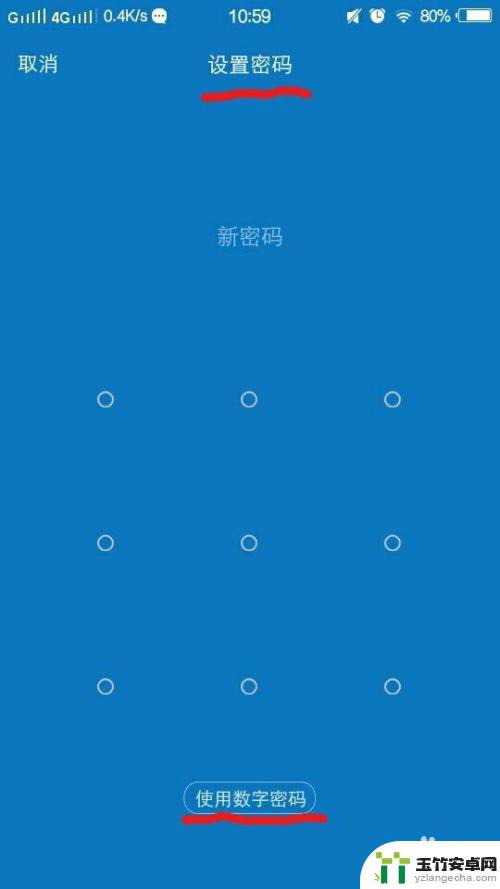

3.接着选择你需要保密的东西比如是视频,我们就点击视频。接着在点击下方添加视频,接着点击你要添加的视频,然后在点击下方加密二字即可。

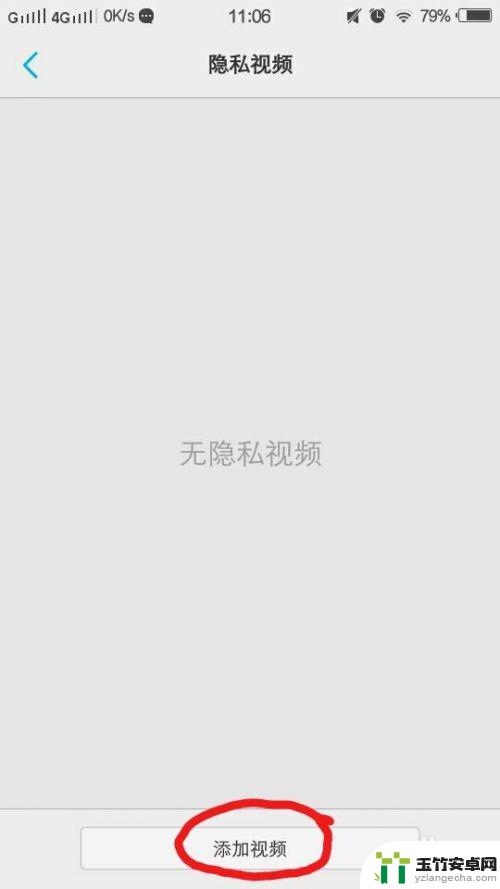
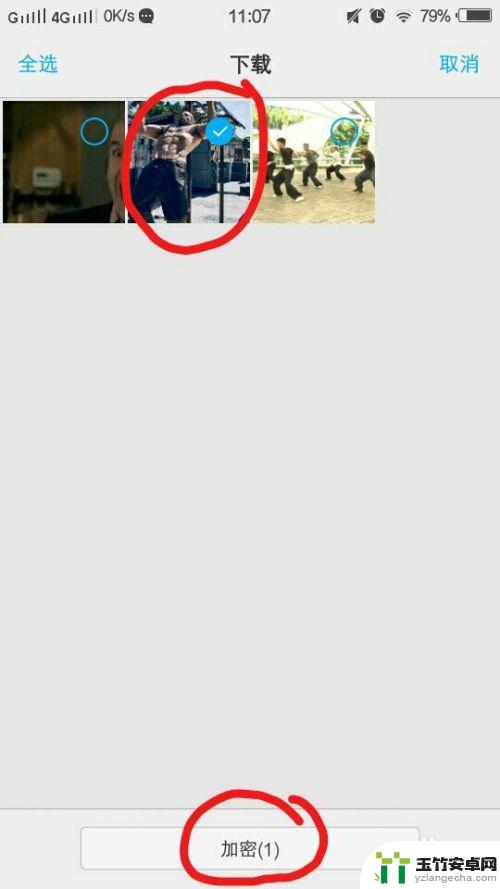
4.这时这个视频就会在手机上消失,如果你还想看这视频那么就只能去隐私空间里看了。如果想把这个视频在闹到外面,那么这时需要输入密码进入隐私空间。找到那个视频然后点右上角编辑,然后选择视频接着在点击下方解密即可。

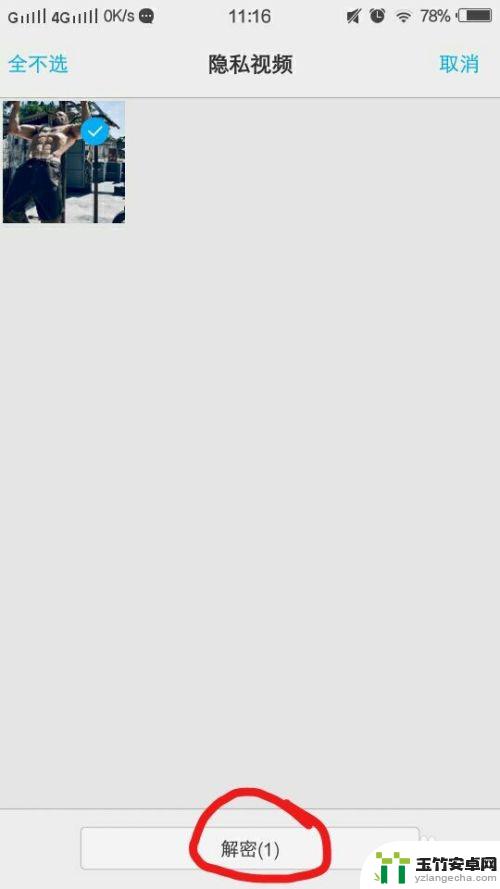
5.当你不想用隐私空间时,我们可以输出密码进入隐私空间。接着点开右上方设置,然后点击启用隐私空间后面即可关闭隐私空间。


以上就是vivo手机隐私空间的设置步骤,希望对需要的用户有所帮助。














