华为手机怎么把隐私空间的照片移到主空间
日期: 来源:玉竹安卓网
华为手机怎么把隐私空间的照片移到主空间,在日常生活中,我们经常会使用到手机来记录珍贵的瞬间和收藏私密的照片,华为手机作为一款备受欢迎的智能手机品牌,为了保护用户的隐私,特别设计了隐私空间功能。有时候我们可能会需要将隐私空间中的照片转移到主空间,以便更方便地管理和浏览。如何实现这一操作呢?本文将为大家详细介绍华为手机如何将隐私空间中的照片移动到主空间,为用户提供更便捷的使用体验。
隐私空间中的东西怎样移到主空间
操作方法:
1.第一步
击隐私
打开设置,点击隐私。

2.第二步
选择隐私空间
进入隐私设置,点击隐私空间。

3.第三步
点进入
进入隐私空间界面,点击进入。

4.第四步
进入隐私空间
输入密码,进入隐私空间。

5.第五步
点击设置
在隐私空间,下滑屏幕。打开控制中心,点击右上角齿轮的设置。

6.第六步
选择隐私
进入设置界面,点击隐私。

7.
第七步
打开隐私空间
进入隐私界面,点击隐私空间。

8.第八步就
选择隐私空间至主空间
进入隐私空间界面,点击隐私空间至主空间。

9.选择需要迁移数据
进入隐私空间至主空间界面,选择联系人。图片,视频,音频,需要迁移至主空间的数据。

10.点击迁移
勾选需要迁移的数据,点击迁移,即可在主空间看到。
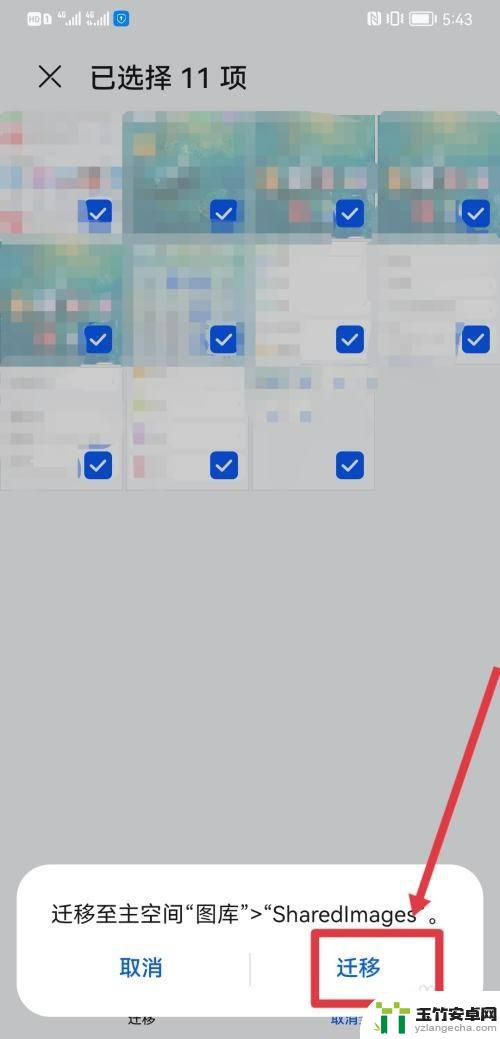
以上就是华为手机如何将隐私空间中的照片移到主空间的全部内容,如果您不熟悉操作方法,可以按照以上小编提供的方法进行操作,希望这能对大家有所帮助。














