oppo手机怎样打开usb调试模式
日期: 来源:玉竹安卓网
在日常使用中我们经常会需要连接手机与电脑进行数据传输或者进行一些操作,而在连接oppo手机与电脑时,开启USB调试模式是非常重要的一步。USB调试模式可以让手机与电脑之间建立稳定的连接,方便数据传输和调试。oppo手机怎样打开USB调试模式呢?接下来我们将介绍一下oppo手机连接电脑USB调试模式的具体操作步骤。
oppo手机连接电脑usb调试模式怎么打开
操作方法:
1.进入设置,点击关于手机。

2.点击版本信息进入。

3.快速双击两下版本号,会跳出提示进入开发者模式。
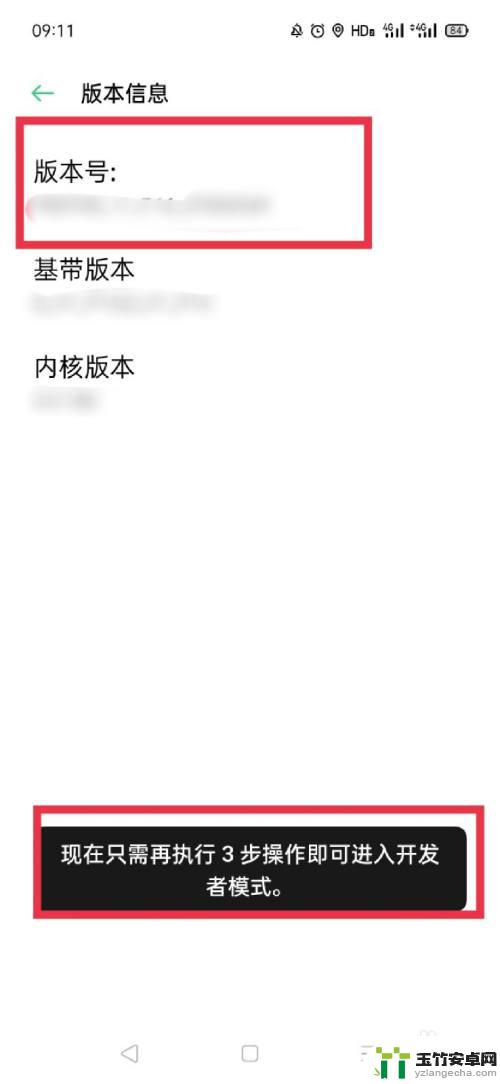
4.只需要双击版本号四次,即可进入开发者模式。

5.进入开发者模式之后返回设置,点击其他设置。

6.点击开发者选项进入。

7.将usb调试开关打开即可。

以上是关于如何打开oppo手机的USB调试模式的全部内容,不了解的用户可以按照小编的方法进行操作,希望能帮助到大家。














