手机怎么设置软件悬浮按钮
日期: 来源:玉竹安卓网
在现代社会手机已经成为人们生活中不可或缺的工具,随着手机功能的不断增强,软件的悬浮按钮也逐渐成为用户使用手机时的重要功能之一。对于小米手机用户来说,设置软件悬浮窗口可以极大地提升用户的使用体验。小米手机怎么设置软件悬浮窗口呢?接下来我们将详细介绍设置方法。
小米手机怎么设置软件悬浮窗口
步骤如下:
1.首先我们为了开启软件悬浮窗口功能,我们需要先打开手机,进入手机桌面,找到设置按钮并点击。

2.然后我们需要,在系统设置界面。找到应用设置按钮并点击,然后在应用设置界面,找到授权管理按钮并点击


3.之后我们需要,在授权管理界面找到应用权限管理按钮并点击。进入应用权限管理界面,找到到那个你要开启悬浮窗口的app并点击。

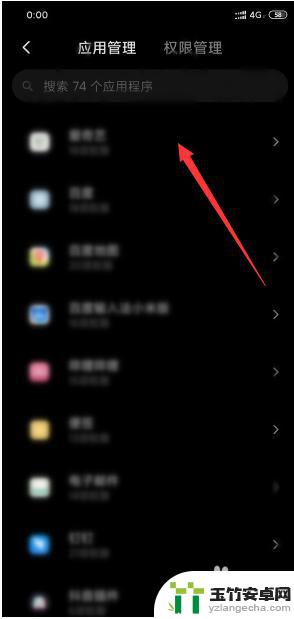
4.最后我们需要,在那个要开启悬浮窗口的app的授权管理界面。向下拉,找到显示悬浮窗并点击,在弹出的窗口中,点击允许即可。

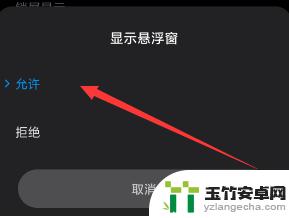
以上就是手机设置软件悬浮按钮的全部内容,如果你遇到这种情况,可以按照我的方法来解决,希望对大家有所帮助。














