怎么去移动换手机卡
日期: 来源:玉竹安卓网
在当今社会,手机已经成为人们日常生活中不可或缺的工具,随着人们对通讯需求的不断增加,手机卡的更换也变得日益频繁。作为我国最大的移动通讯运营商之一,中国移动为用户提供了便捷的换卡流程,让用户可以轻松快捷地更换手机卡,保证通讯畅通无阻。接下来我们就来了解一下中国移动的换卡流程,让我们在换卡过程中少走弯路,更快更方便地完成手机卡的更换。
中国移动换卡流程
方法如下:
1.想要换卡时,打开手机点击“中国移动”。

2.打开中国移动首页点击“我的”,然后点击“补换卡业务”。
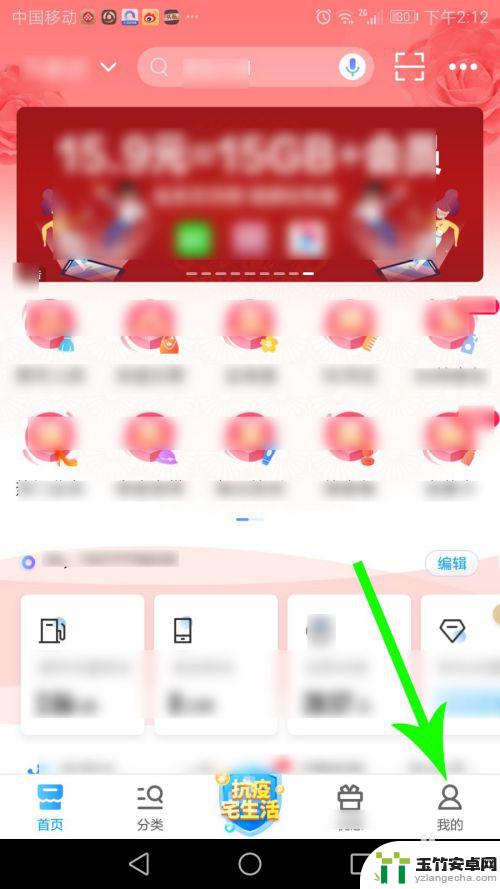
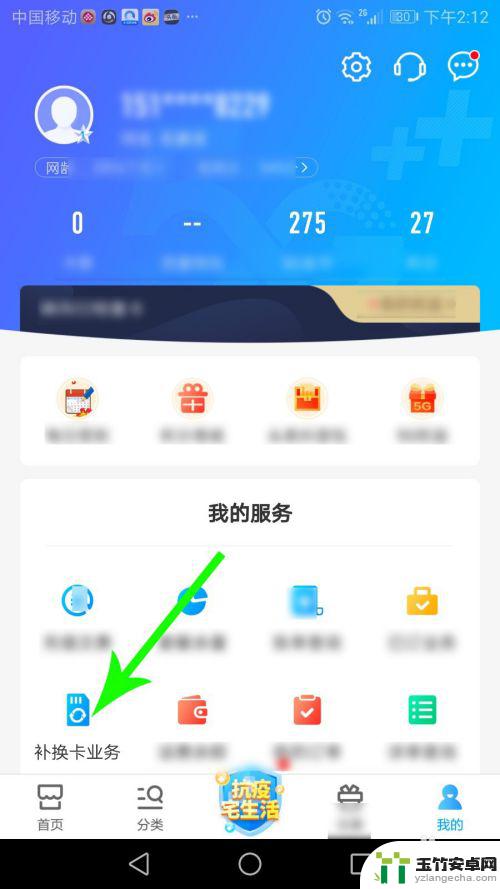
3.打开补换卡界面输入手机号,然后点击“查询”,
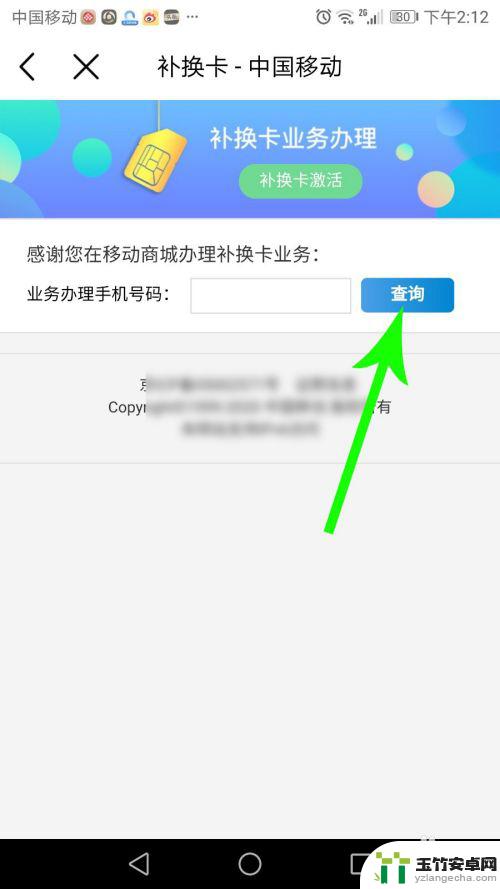
4.打开号卡业务界面点击“在线换卡”,然后点击“开始身份验证”。

5.上传照片进行身份认证和人脸认证,通过认证后点击“返回继续办理业务”。

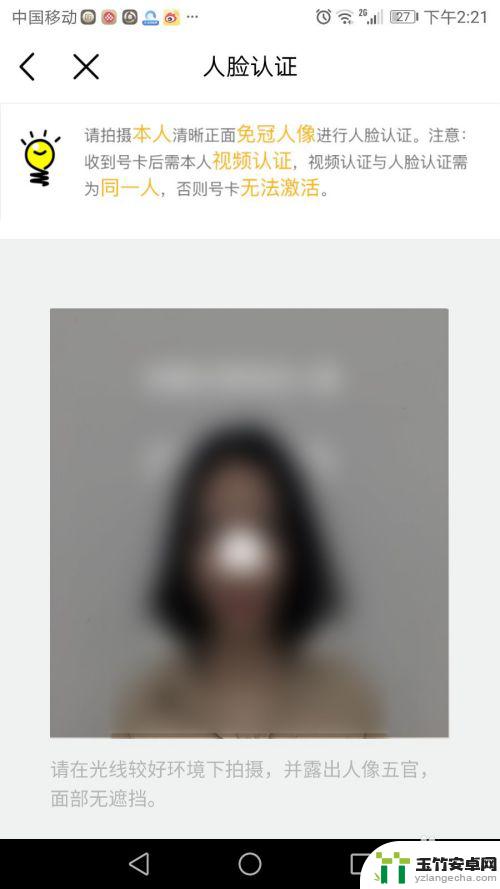

6.打开补换卡界面点击“资格验证”,通过验证后点击“提交订单”。然后根据提示操作即可。

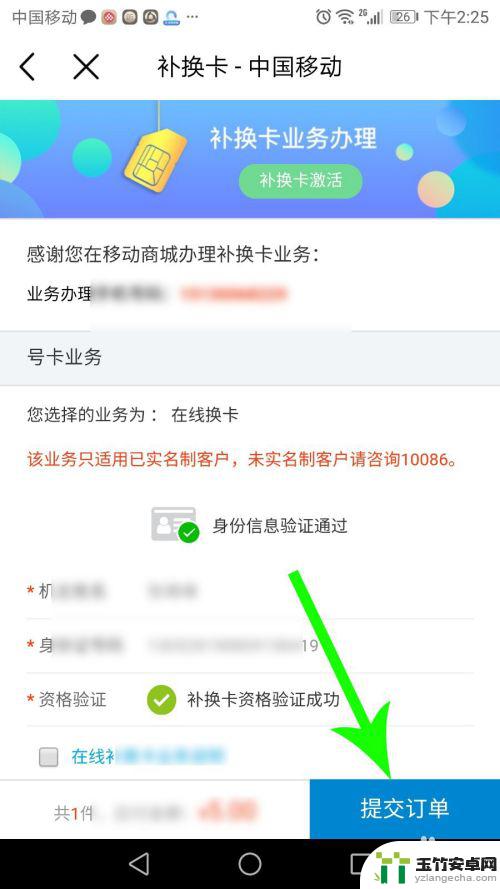
以上就是怎么去移动换手机卡的全部内容,还有不清楚的用户就可以参考一下小编的步骤进行操作,希望能够对大家有所帮助。














